Deep Freeze is a software that is made specifically for a freeze of data on the hard drive. Or in the sense that this software can keep the data in order to avoid the attack of the virus and also the conversion of the data.
This software will recover the data on the initial configuration after the computer restarts. This causes us to not be able to edit, add or delete data if the software is already installed in the computer.
This software is very suitable for use on the network cafe, because we know that something will definitely happen on the network cafe. Example of a client who accidentally deleting data or operating system configuration files, of course, we as administrators will greatly inconvenience if must install and repair deleted file back the configuration.
But there is a little problem we have to face after installing this software, because we will not be able to erase the data that is already installed on the computer. Because the data we will remove back again if the computer had to restart.
When you intend to remove this software from your computer, you feel confused because on the control panel of this software does not appear. Because this software is not uninstalled via your control panel.
So for those of you who want to install Deep Freeze software, the better you consider the impact on the above issue. But if your intention to protect your data from virus attacks or prankster who want to destroy your data, in I recommend to to install this software.
For it at our meeting this time, I will share tips on how to How to Uninstall Deep Freeze On Computer. Here are the steps:
The first step that should be done is press SHIFT + DOUBLE CLICK on the small icon Deep Freez verges that are in the bottom right taskbar.
This will bring up a window Deep Freez, click Next.
Check the Boot Thawed Then, click Next
After that the computer will restart automatically.
After Restart your computer, double-click the .exe file Deep Freez that you use to install the first time.
Then the window will appear as shown below
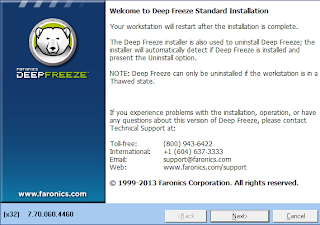
Click Next, so it appears a window as shown below, then click Uninstall.
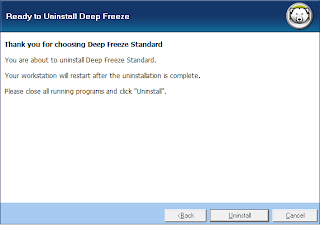
Maybe it's just that much are the tips for this time, on How to Uninstall Deep Freeze On Computer. Hopefully the above tips can be useful for those who have been confused to remove or uninstall this software from your computer.
Artikel keren lainnya:
Belum ada tanggapan untuk "how to uninstall deep freeze"
Post a Comment